I HEARTILY DISLIKE Microsoft because of its heavy handedness, arrogance, and the constant changes to the user interface (UI).
I like Linux and have been using the Ubuntu version. I also use LibreOffice to do everything Microsoft Office does — and then some.
SO, ALL THINGS CONSIDERED, why am I using MS Windows 10 (and LibreOffice Writer) to compose this?
Because, for the second time within the span of a few months I am unable to access the modem/router from Ubuntu.
The problem, it seems, is the RealTek driver for Linux.
The driver is not included with the Ubuntu release (as are other utilities).
It is downloaded separately.
The first time the RealTek driver failed it followed a Ubuntu upgrade. Unlike Microsoft, that to its credit assures compatibility with the operating system (OS), Linux integration testing is less rigorous than Microsoft.
I’m not certain why the driver failed again. I do know that I was unable to restore the driver — to be fair, I am NOT a computer guru; I depend on my Second Born for that. I am strictly “shrink wrap.”
When I whined to my Second Born about the RealTek problem for the second time. his two word response was “Use Windows.”
I foolishly thought if I could get Windows to “see” the modem/router with the Windows’ OS it might “prime the pump” for the RealTek driver on Ubuntu.
It did not.
Windows does see the modem/router — which is how this was uploaded to the blog.
I still like Linux, even the Ubuntu “flavor,” but if I can’t depend on it and its drivers I am “stuck” with Microsoft in a “dual boot” world.
There are some Microsoft applications I really like: MS Outlook is far better than anything I’ve seen on Linux, and that includes Evolution, an Outlook “almost” look alike. The “snipping tool” on Windows is great. Linux has some really powerful graphic applications, but MS Picture Manager does 90% of everything this scrivener needs.
While I can convert forms to fillable PDFs with both Windows and Linux, it is easier for me to use Cute’s PDF Writer on Windows than LibreOffice’s Draw on the Linux OS. (LibreOffice works identically on all platforms: Linux, Mac, and Windows.)
One thing that LibreOffice does much better than MS Office is offer Save options. This file could be saved in its “native” *.odt format as well as MS Office Word (multiple releases), RTF, xml, html, as well as txt, and PDF. LibreOffice can open MS Office files, but Microsoft can’t deal with LibreOffice native formats.
LibreOffice also opens files saved in the formats shown in the screen capture above.
Again, LibreOffice — and other Open Office suites — run politely on all three major platforms. MS Office runs on Mac and Windows machines. (There IS a way to access MS Office from Linux, but by all accounts it has several handicaps.)
Earlier I groused about Microsoft’s all-too-frequent UI changes.
LibreOffice — on all platforms — has had several updates but none seriously impacted the UI.
My bottom line, at least today, is to use LibreOffice on the Windows OS.
PLAGIARISM is the act of appropriating the literary composition of another, or parts or passages of his writings, or the ideas or language of the same, and passing them off as the product of one’s own mind.
Truth is an absolute defense to defamation. Defamation is a false statement of fact. If the statement was accurate, then by definition it wasn’t defamatory.
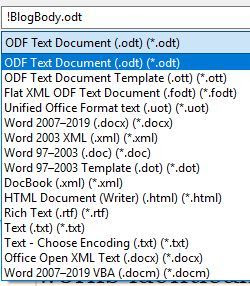
No comments:
Post a Comment